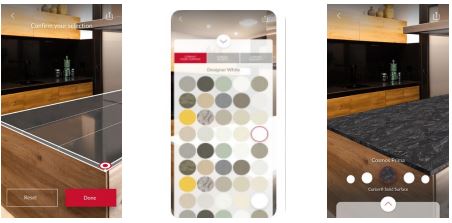Bring your vision to life with the Corian® Design Visualizer Augmented Reality app
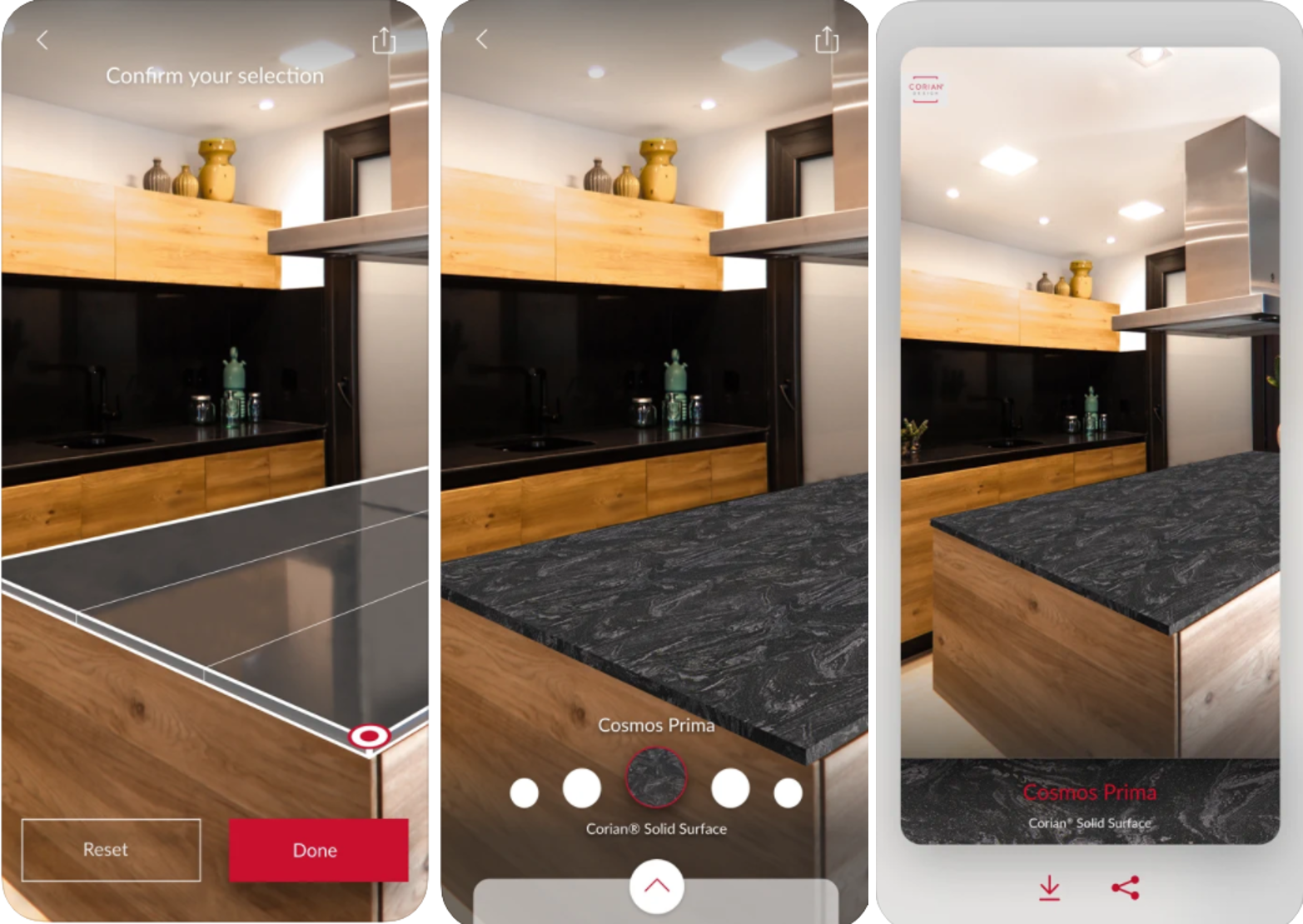
Not sure which color? Try them all in the new Corian® Design Visualizer Augmented Reality app.
Bring your vision to life with the Corian® Design Visualizer Augmented Reality (A/R) App. See select Corian® Design colors and aesthetics in your own space.
At Corian® Design, we are always looking for innovative ways to make aesthetics a part of your world. No longer are you bound by the limitations of a static photo or even a small product sample. Our new AR app, Corian® Design Visualizer, allows you to check out our colors and aesthetics from every angle, from up close or far away.
Use your smart device to scan your existing surface, then select from our collection of Corian® Solid Surface and *Corian® Quartz colors. Test color options and visualize what your space could look like.
How it works?
Augmented Reality is an interactive experience which enables you to overlay digital renderings of colors onto your real-life surface through your smart device.
Getting Started
Step 1: Download the app on either iOS (iPhone or iPad) or Google Play (Android).
Step 2: Open the app allow it to access your camera, this is necessary for A/R to work through your device. Select the region you are in.
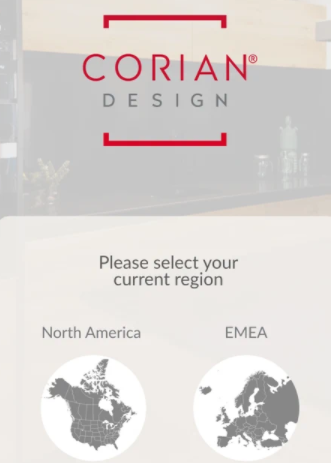
Step 3: Stand with your device facing overtop the countertop you wish to resurface. Move your device till red dots cover much of your surface, then tap once on the screen to make a grid appear. This means your surface has been detected. (Note, if your surface is pure white, it is best to place something on the white surface, like a newspaper, etc so the app can more easily detect the surface.)
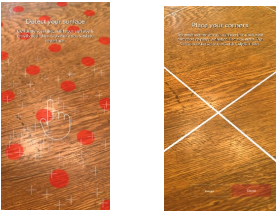
Step 4: Tap each corner of the surface in a clockwise direction. You can resurface any horizontal shape, including rectangles, L-shapes etc.. Tap and hold markers if you want to adjust them. Look through the color options, and select the one you like.
Step 5: Then hit the share button to download an image of your new design and/or share it with others.
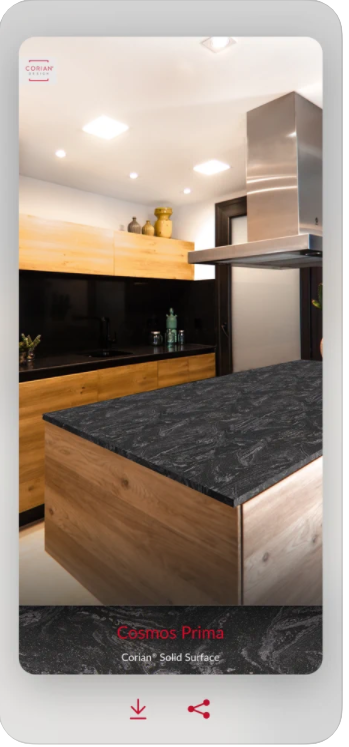
If you’d like to order a sample, please visit https://coriandesign.colors2u.net/.
*Products available in the United States and Canada only.